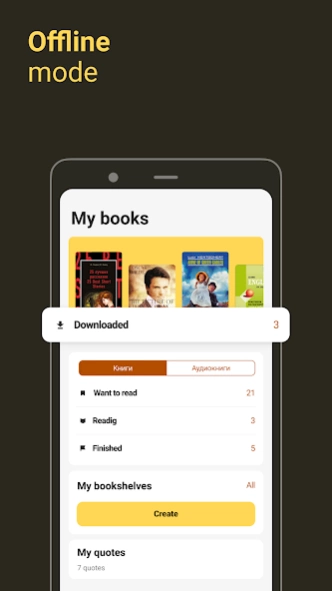Version History
Here you can find the changelog of MyBook: books and audiobooks since it was posted on our website on 2020-09-07.
The latest version is 4.5.1 and it was updated on soft112.com on 23 April, 2024.
See below the changes in each version:
version 4.3.0
posted on 2023-12-12
Chapter 4.3.0. Fixed a number of bugs.
version 4.5.1
posted on 2023-12-12
Chapter 4.5.1. Fixed a number of bugs.
version 4.2.0
posted on 2022-03-30
Chapter 4.2.0. Fixed a number of bugs.
version 4.0.3
posted on 2022-02-15
A brand new chapter 4.0.0, with lots of exciting new features!
- Not just articles, but full magazines in PDF format with illustrations where you can zoom in and flip through the pages just like the real thing. From Playboy to National Geographic!
- Dark tidings - the app now has a dark theme;
- Added audiobook listening statistics in your profile;
- Added a new genre display design with book covers;
- The reader now correctly supports a variety of Android screens.
version 3.40.0
posted on 2021-09-20
Chapter 3.40, in which search by podcast episode title is now working. You can quickly find the episode you want. We also fixed a number of bugs.
version 3.39.0
posted on 2021-08-27
Chapter 3.39, in which Stories are now serialized, plus:
- We made it possible to rewind an audiobook by 30 seconds;
- In-app notifications are now customizable.
version 3.38.1
posted on 2021-08-03
Chapter 3.38, which has fewer crashes and is more convenient to read on tablets.
- Corrected reading progress, now it loads correctly.
- We made the two-column mode appear on tablet immediately upon first launch.
- The search was fixed - the results were not clickable before.
- Auto bookmark in an audiobook is no longer lost when you are offline.
version 3.36.2
posted on 2021-07-13
Chapter 3.36, in which there is a notifications section with news and discounts, so you do not miss anything. Look in your Profile.
And also:
- The audiobook card has been enriched: in addition to similar books, we recommend similar podcasts!
- Now there is a limitation on the number of devices on which you can use your subscription. No more than five smartphones and tablets.
- Books can no longer be deleted in one click by a random movement.
version 3.35.0
posted on 2021-04-30
Chapter 3.35.0, in which you can include a podcast episode from the general list without going into each episode separately. And also:
- Now you can set the content language that suits you. You will then only see corresponding content in the catalog, authors, collections and tags. Manage in the section Profile > Settings > Directory language.
- Improved navigation in filters.
- Fixed bugs. Specifically: the subscription price for the next payment and the collection books counter.
version 3.33.1
posted on 2021-02-25
Chapter 3.33.0, in which the reader opens 5 times faster!
- Average books of 300 pages will open instantly, and voluminous works with pictures will take a maximum of 25 seconds.
- Fixed some rare issues like "the last page of the chapter is blank" or "the last page of the chapter does not open", as well as highlighting of quotes.
- Fixed MyBook reader on Onyx Note P and Nova 2. Now it works!
version 3.32.0
posted on 2021-02-13
Chapter 3.32.0, in which the What to Choose showcase now features Top Podcasts.
And also:
- Added the name of the author of the article or collection in the preview of materials.
- Show subscription type for podcasts in search.
- Stories can be closed by swiping from top to bottom of the screen.
- Book ranking fixed.
- Fixed opening content by links from MyBook emails.
version 3.31.1
posted on 2021-01-28
Chapter 3.31.0, in which the settings menu and reading progress don't cover the text! And also:
- As well as the publisher, we now show the copyright holder in the book card.
- Added setting for mailings.
- Fixed going from text to audio offline.
version 3.30.1
posted on 2020-12-28
Chapter 3.30.0, in which book stories appeared!
- Ta-dah! Now we are preparing for you not only collections and articles, but also colorful stories for a more convenient choice of books and to get to know the service.
- Podcasts are now in a separate block inside "My books". You can subscribe to new episodes and see them on the "My podcasts" screen.
version 3.28.0
posted on 2020-11-27
Chapter 3.28, in which the design of the podcast card is much more convenient: episodes are shown in the form of a playlist, with numbering and sorting by newest. Also:
- We fixed the quotes in the reader: now you can see everything, not just the last 20.
- Fixed the share function in collections.
version 3.27.1
posted on 2020-10-22
Chapter 3.27.0, where you can log in using Google Sign-in! And also:
- Added choice of app language: Russian, English, Ukrainian or Estonian. Go to Profile > Settings > Language settings.
- Changed illustrations in reading statuses: new owls!
- Fixed the height of the "Recommendations for today" block for audiobooks.
version 3.26.0
posted on 2020-10-14
Chapter 3.26.0, in which adding or removing a book is even easier!
- We have been planning it for a long time, and now we've done it: a book can now be added to "My books" with one touch from any list. Removing books from "My books" is just as easy, without going inside each book. Hooray!
- Added bookmarks in the player - you can save a place in an audiobook and return to it.
version 3.25.0
posted on 2020-09-21
Chapter 3.25.0, in which there are more bookmarks. Audio bookmarks.
- Added bookmarks in the player - you can save a place in an audiobook and return to it.
- Added trial fragments, so that you can familiarize yourself with any book without a subscription.
- Added filters by book type, subscription and language on the other screens. Also, added subscription type in the Podcasts section - now it's easy to find free podcasts.
- Fixed the podcast list so it doesn't show duplicates.
version 3.24.1
posted on 2020-09-08
Глава 3.24.0, в которой добавить или убрать книгу - еще проще!
- Книгу теперь можно добавить в «Мои книги» в одно касание из любого списка. В подборке, поиске, жанрах - везде напротив книги появился знак «+», по нажатию на который она сохранится в вашу библиотеку. Можно удалять книги из «Моих книг», не заходя внутрь каждой. Ура!
- Вернули потерявшийся блок переводчика в карточки книг.
- Улучшили вид цитат на темно-серой теме.